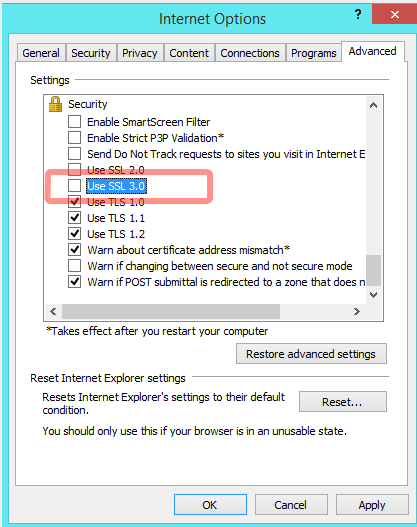- On the Tools menu in the Internet Explorer, click Internet Options.
- Click the Advanced tab in the dialog box of the Internet Options.
- In the Security section, click to clear the Use SSL 3.0 check box. And click to select Use TSL 1.0, Use TLS 1.1 and Use TLS 1.2 (where applicable).
- Please note that it is important to check the consecutive versions. Access error may occur if you do not select consecutive versions in sequence (e.g. if you select Use TLS 1.0 and Use TLS 1.2, but do not select Use TLS 1.1).
- Click OK.
- Exit and restart Internet Explorer.